If wanting to add a custom cover image to your profile and if you have permissions can be accomplished by simply clicking on the avatar drop down menu above and selecting "upload new cover"...shouldn't be able to miss it...just look for the bong icon.
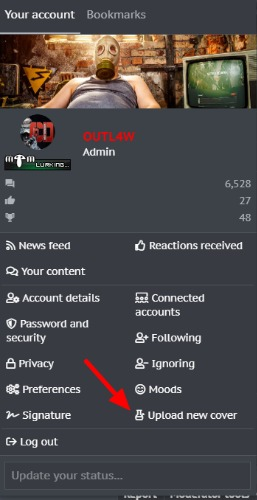
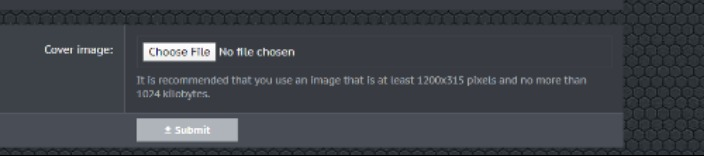
you can upload 5 images to your profile gallery. But only the specific 1 you choose will show. Everyone has a default profile cover until you change it which also shows up when either hovering mouse over username if on dekstop or tapping if on mobile. Max dim's 1200 x 315 @ 1mb limit.
while on your profile page:
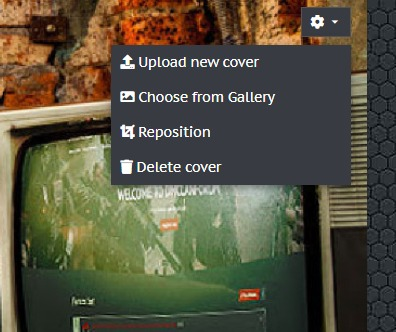
you can select the cog wheel drop menu and select the appropriate action...Please try to refrain from any noods...
Registered Members ~ must have 50 posts before allowed to have a profile cover other than the default.
If you need help with making your banner for your profile page just head over to our GFX shop...& I'm sure someone will help you out.
you can upload 5 images to your profile gallery. But only the specific 1 you choose will show. Everyone has a default profile cover until you change it which also shows up when either hovering mouse over username if on dekstop or tapping if on mobile. Max dim's 1200 x 315 @ 1mb limit.
while on your profile page:
you can select the cog wheel drop menu and select the appropriate action...Please try to refrain from any noods...
Registered Members ~ must have 50 posts before allowed to have a profile cover other than the default.
If you need help with making your banner for your profile page just head over to our GFX shop...& I'm sure someone will help you out.





