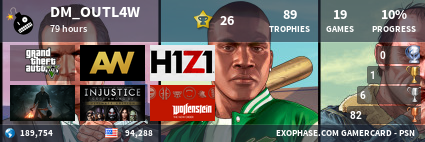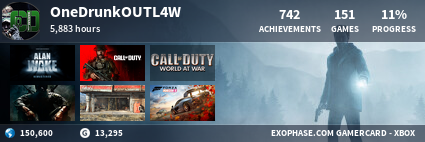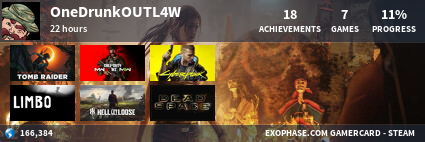Hey guys we now have Video Avatars!
This is truly something special, no other forum has this feature.
What this means is that you can now embed any YouTube video, as an avatar that will play the full video with sound and all. Just like it would on YouYube. To see it in action, click on my avatar.
To set yourself up with a video avatar:
1. Go to your UserCP
2. Click on the Edit Profile link.
3. Scroll down to the bottom of the Edit Profile page, and you will see a new box at the bottom with the title: YouTube Video Avatar. There are directions how to set it up there. But just cuz I know you guys, here is another example with pictures:
Here is the link to video I want to embed:
http://youtube.com/watch?v=ec0XKhAHR5I
I want to copy and paste everything after the "=" sign into the box on my profile page. So I would copy ec0XKhAHR5I, and paste that into the single line text field box at the bottom of the Edit Profile page.
Then I would be done, and click Save Changes. That is all. If you followed the steps correctly, your video will work.
Enjoy ::blunt
This is truly something special, no other forum has this feature.
What this means is that you can now embed any YouTube video, as an avatar that will play the full video with sound and all. Just like it would on YouYube. To see it in action, click on my avatar.
To set yourself up with a video avatar:
1. Go to your UserCP
2. Click on the Edit Profile link.
3. Scroll down to the bottom of the Edit Profile page, and you will see a new box at the bottom with the title: YouTube Video Avatar. There are directions how to set it up there. But just cuz I know you guys, here is another example with pictures:
Here is the link to video I want to embed:
http://youtube.com/watch?v=ec0XKhAHR5I
I want to copy and paste everything after the "=" sign into the box on my profile page. So I would copy ec0XKhAHR5I, and paste that into the single line text field box at the bottom of the Edit Profile page.
Then I would be done, and click Save Changes. That is all. If you followed the steps correctly, your video will work.
Enjoy ::blunt