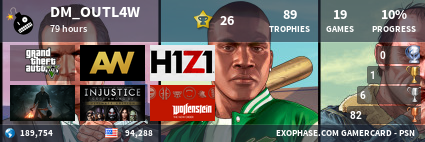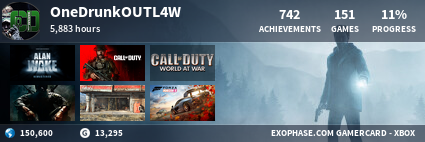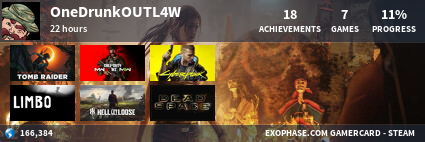Hey, im not tryn to hate...just tryn to say you should be able to walk the walk before you talk the talk. And i am not really sure if putting the eraser on 50% and erasing the edges of a picture really count as good blending bud lol however, i do like this one more....i changed the colors a little bit(hope you dont mind) just so that it fits the colors that nightmare already has
And honestly after looking over the darker colored blue version of yours, i think the blends looks alot better because of the darkness
Sorry to bust your bubble, but that's not what I did at all. Here's how I blended:
1)I took a chalk brush at about 57% strength and put it to about 15% scatter, 12px big, and spread to about 15%, then I smudged up the edges of the stocks.
2)I took the same chalk brush, but applied it to the eraser tools, and got rid of all the little bits and peices I didn't want, then fixed those areas with some liquify or a blur.
3) I went to the resistance layer (which used to be blue) and put a very dense warming filter over it.
4) I added an exposure, gamma, and offset layer:
-Gamma: 1.2365
-Offset: 1.23
-exposure 2.12
5) I added a copper gradient map over all the layers, and then set that to soft light at about 69% opacity.
6) I added one very light cooling photo filter, then a midway dense warming photo filter.
7) I merged the layers and got rid of any imperfections with the smudge or eraser.
So, learn what it takes to walk the walk, before you talk to someone who knows how to talk the talk AND walk the walk. No offence.
OH, one more thing, all you did was add a cyan hue layer to my banner, and, it kinda destroys what I was going for. And, if you wanted to make the darks darker, you could have just used an exposure layer or a curves layer.