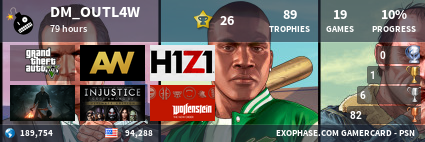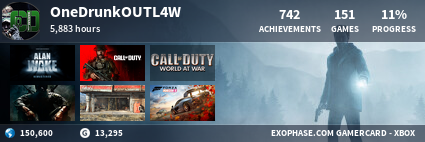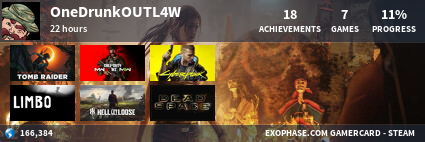Nice tutorial, I'm gonna try that sometime. :thumbsup: Haha.-Yellow Background
-BYD + Beyond Text w/ shading + stretch + lower opacity
-Flame brush in the background
-Draw a circle with the Marquee tool then press CTR+Shift+I to invert, fill with white, set opacity
-Amplexx|Material.... then copy layer, transform, make it look like a shadow, opacity.
Not that great.